How you can increase your blog readership through using exit pop-ups
You know what they look like. Those pesky pop-ups that appear when you look to exit that site you’ve just read a blog post from. They promise things like “The 20 best money-making online techniques – free to your inbox”. You’re tempted, but maybe you doubt that there really are 20 money making techniques online. Nevertheless it’s a tempting proposition.
But you’re the Blog writer, right?
But look at them from the other direction, from your side as the writer of a blog. You have valuable content that people want to see. Exit pop-ups are a great way to build an email list, and in turn, alert readers to your brand spanking new content via email. Exit pop-ups are a great way to boost your readership if used effectively and respectfully.
If someone has found your site in the first place there’s a very good chance that they are interested and want to learn from your content. If this is the case, it’s not too long a bow to draw that they will be interested in your future content. How will they know when you write and publish content in the future? Google and related search engines can be slow to recognise, categorise and rank your new blog posts. There’s no guarantee that you will rank highly in the short or long term, it is dependent on a myriad of SEO ranking factors. To bridge the gap between when you write and publish content and when your reader can discover it is the broadcast or newsletter email – and to get those emails an exit pop-up is one of the best methods.
You’ve earnt the traffic- get it coming back
Think of it this way. A reader searches for content and finds your blog. They devour your content, maybe looking through some of your other posts learning new information. They then leave your site, possibly never to return. At this point is when you should set an exit pop up with a not too cheesy headline that respectfully asks them to leave their contact details. This is one of the #1 free ways to build an email list.
It’s rare that without prompting people will actually give you their contact details, which is what makes exit popups so useful. Well done an exit popup can boost your email list to a level far beyond that of a static subscription form. Looking at the stats:
Numbers don’t lie
According to sumo.com, who analysed some 1.8 Billion popups, the average conversion rate of a popup is approximately 3%, with the top 10% performing at about 9.3% conversion.
So if you have ten thousand visitors to your site each month, you can expect around three hundred new subscribers on a monthly basis.
So why is this important?
Think about it. Your subscription list will grow and grow and grow. You will have more and more people that you can advertise to directly merely by creating a new email newsletter and sending it out to your list. This is intensely powerful.
You can use the list to drive traffic, by sending out a blast to invite readers to come and read your new content.
You can advertise affiliate offers directly, by providing links to relevant services and offers.
Have your own products and services? There’s no time like the present to send out your latest sale item.
And the list goes on, excuse the pun.
So how do I get an exit popup?
My favourite way is to use GetResponse, which is fast becoming the most impressive tool in my marketing toolkit.
It’s surprisingly easy. I’ve included a step by step guide below:
How to create an exit popup for your blog using GetResponse
- If you haven’t already signed up, check out GetResponse’s 30 day free trial. Their ongoing fees are quite reasonable also.
- When you’ve registered, in the main menu, click ‘Forms and Surveys’.
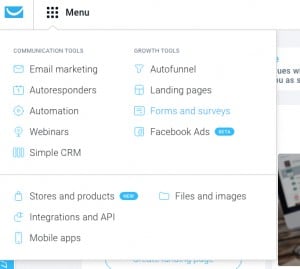
- Click ‘Create Form’
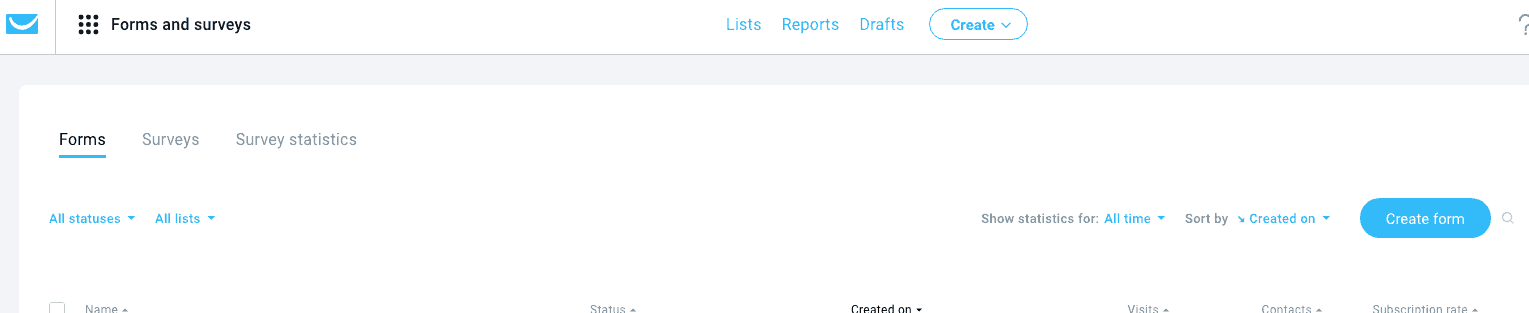
- Click the large ‘List Builder Apps’ button. This reveals an ‘Exit Popup’ app. Click ‘Use app now’.
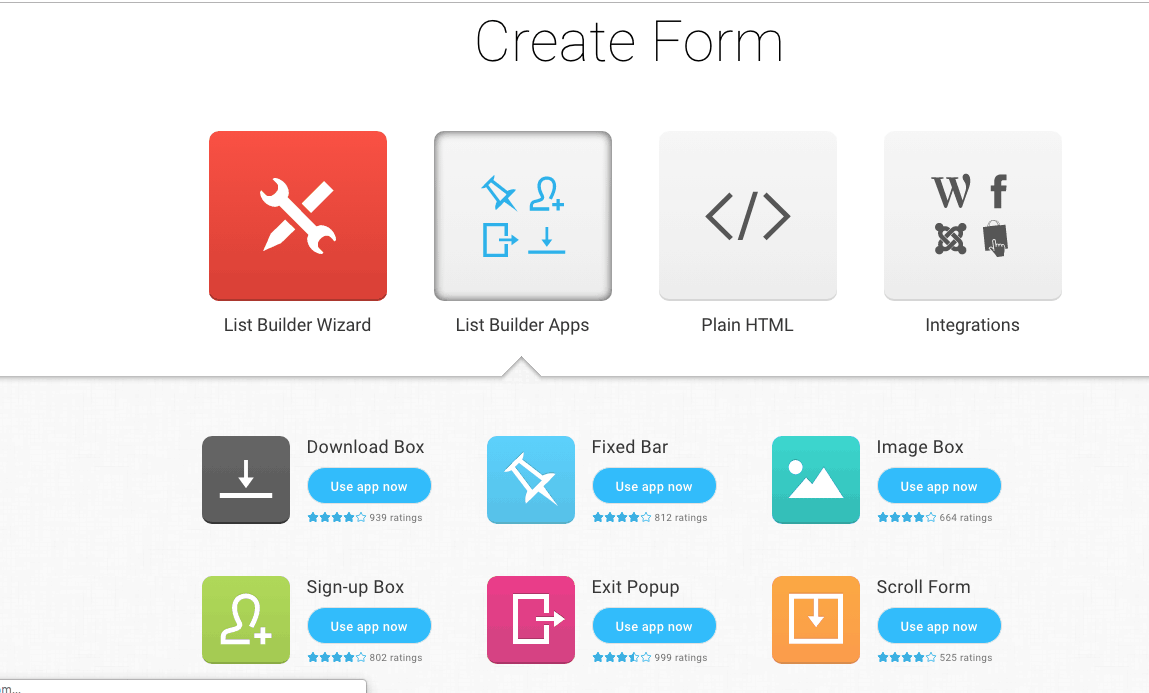
- You’ll be faced with an example of an exit popup and a series of options.
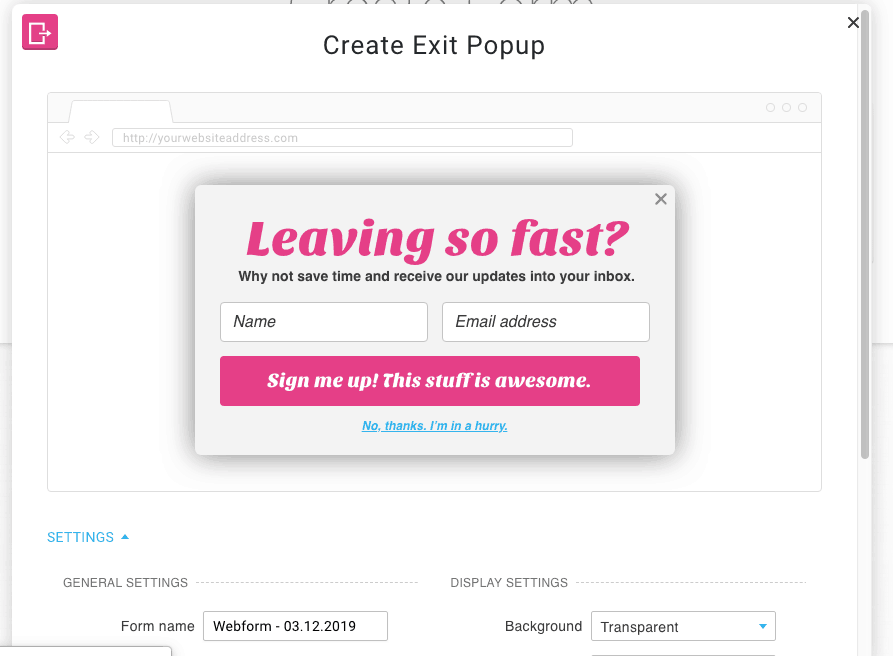
- To customise the popup look and text, click on the relevant area and you will be given options allowing you to customise colours, webform fields, text and cta headers, according to how you want.
- Complete the settings, including the GDPR fields if you require these. Make sure you choose a relevant list to have your subscribers added too.
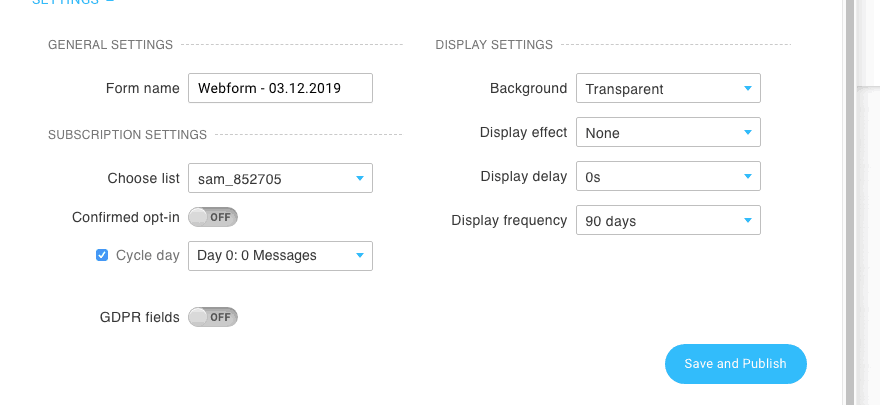
- Click ‘Save and Publish’.
- Here’s the tricky part. You’ll need to copy and paste the generated javascript code into the body of your website. If you’re not sure how to do this, there are many online guides available depending on your web setup.
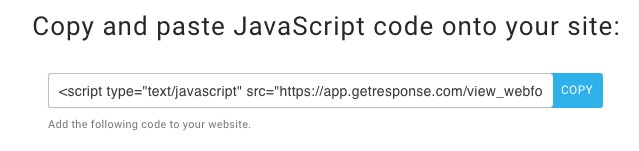
And hey presto! You now are on your way to building that all important email list to nurture, market and communicate to. Take the one on my site for example – you’ll get it as you try and leave the site! I use the contacts to communicate when I write something new, bringing in extra views that help with readership, google page rankings, reducing bounce rate, and ultimately, bringing in more affiliate sales.
Some of the benefits of exit popups as opposed to a time based popup are:
They’re basically less intrusive. They’re the online equivalent of saying goodbye to someone as they leave your store, rather than interrupting them while they are checking out your wares.
You can offer your value proposition one last time before the reader says goodbye, possibly forever. Done well, you can elucidate what your site is about in a handful of words before they exit.
Affiliate Disclaimer: In case you were in any sort of doubt, yes, I’m an Affiliate in some manner for some of these programs and products. I like to practice what I preach. If you are intending to utilise any of these email platforms I’d love if you went through one of these links to support my site.


Leave A Comment